
Watch the full librarian tutorial about NoveList on Niche Academy.
NoveList Plus provides read-alikes, professional book reviews, and other valuable content used by librarians for the purpose of collection development, book displays, and readers' advisory.
The database subscription has been provided to all NH public libraries for the July 2023-June 2024 time period.
Note that username/passwords expire yearly. Contact the Technology Consultant at NHSL or EBSCO directly to update patron logins.
Did you know that you can create a custom URL for your patrons to access specific databases? Here’s an example. Let’s say you want a direct link into NoveList K-8 for your children’s Webpage.
Sample URL:
https://search.ebscohost.com/login.aspx?authtype=LOGINTYPE&custid=YOURID&profile=DATABASECODE
Instructions: You’ll need to post the links, below, to the Website. Please label each link on the Website, as each site directly links the students with special databases. Keep in mind that each database can be further customized via the Ebsco Admin panel.
Find your EBSCO Customer ID (custid) on this spreadsheet.
Managing User Login (Authentication):
How do your patrons log into Ebso?
Do you have them log on with the standard username and password? If so:
Do you have a static IP at the library and a username and password? If so:
Do they log in using their own library barcodes?
They log in at home with their barcodes, but use the static IP at the library? If so:
Examples:
Novelist Plus:
https://search.ebscohost.com/login.aspx?authtype=LOGINTYPE&custid=YOURID&profile=novplus
Novelist K-8:
https://search.ebscohost.com/login.aspx?authtype=LOGINTYPE&custid=YOURID&profile=novpk8
For Links Behind Logins:
https://search.ebscohost.com/login.aspx?custid=YOUR-ID&password=PASSWORD&profile=novplus
Here are instructions on running a report in EBSCOAdmin for the NoveList databases:


Tech Support: Update IP addresses, login information, custom URLs to databases, etc.
1-800-758-5995
For non-tech support questions, please contact our Rep, Shawntel:
Phone: 800-653-2726 Ext. 2502
Tech Support: 800-758-5995
For technical support on the Ancestry Library Edition or HeritageQuest Online databases, submit a case with the vendor at
There is a large “Sign in with Google” image/link on the login screen. According to the rep, this will always appear to your users when they log into the site; however, it cannot always be used. Let’s learn more…
You might have seen this scenario before: When you visit a website and instead of signing into, say…, Trip Advisor, you have the option to sign into Trip Advisor using your Google or Facebook account information. Now, it’s not that Trip Advisor will store your Google login; instead, it is more like a layer or a plugin that resides on the periphery of the Trip Advisor site that uses your Google (or Facebook) login to create an account for you. Well, that is sort-of how this Google authentication works with EBSCO with a couple of differences. Read on.

If the user is already signed into Google, they will select their account…
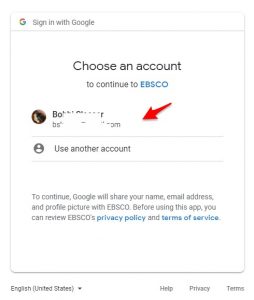
At this moment, Google authentication is turned off for most libraries (who have not yet requested it be turned on). The rep recommended that the authentication be turned on by default and allowing libraries/schools to opt out by contacting tech support.
As many of you with Google accounts know, it is nice to get automatically authenticated directly into a site. This would do that for our users once it is set up properly by the vendor (by turning on our accounts) and by the patron (when they create their new MyEBSCOhost account). The Google authentication will not last indefinitely, as users will need to verify their accounts at least yearly by logging in via IP or username/password authentication.
Benefits of signing in with your Google account
https://help.ebsco.com/interfaces/EBSCO_Guides/Google_Apps_for_Education/Google_Sign_In_FAQS
When the patron creates a new MyEBSCOhost account – which is how they create their Google authentication login – their email address, name, and profile picture are saved, as well as:
(Taken from the very tiny screenshot below. My lightbox has failed and needs fixing…)

At odds with EBSCO’s statement about saving “login credentials” is the information provided on the Google app permissions page, EBSCO only has access to basic account information (profile information and email address).
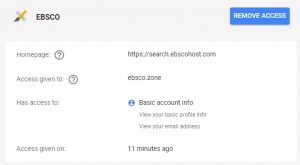
I am not sure if or how “login credentials” are saved. (The rep showing me all of this did not know either… I am going to keep looking into this.)
It is possible, however, to revoke access from your Google account, if desired.
https://myaccount.google.com/permissions
Librarians can find NoveList promotional materials from the vendor at:
https://connect.ebsco.com/s/article/NoveList-Promotion-Kit?language=en_US#Downloadables



This project was made possible in part by the Institute of Museum and Library Services and the New Hampshire State Library.